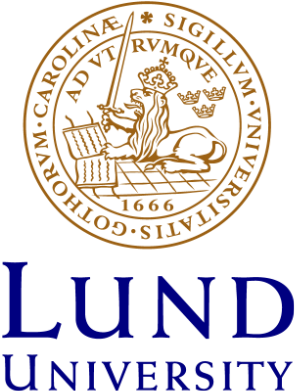Welcome to Lund University!
Information to all HT-faculties students
Find your course by selecting a subject in the list
Admitted after the course has started?
Find your schedule and go to the next class. You cannot register to the course by yourself, so please ask your administrator to do this. Your student account is created when you are admitted, and an email is sent to you asking you to activate it. It may take a few days after your admission notification before your student account is created. As soon as you have activated your student account and registered for the course, you can see the information in Canvas.
Do you need to decline an offer of admission?
If you intend to decline an offer of admission, please let us know as soon as possible so we can offer the place to other applicants on the waiting list for the course/programme you have been admitted to. You can decline the offer on your pages on www.universityadmissions.se.
Do you have questions?
Contact your academic advisor if you have questions about your education.
Information for nominated exchange students
Our international office provides information to students who have been nominated for exchange studies by their home university to pursue study at the Joint Faculties of Humanities and Theology.